Basic Terrain Tool (Unity3D WebGL)
https://twitter.com/hey_sup_m8
Created in Unity3D.
Originally this project's goal was to develop a deformable terrain for a friend's game, and while this is still the goal, I've decided to share an interactive version online.
The way this deformation functionality has been developed means it can work on any mesh, not just a flat plane, and I plan to use the functionality developed here in other games and projects (keep an eye out for a procedurally generated planet demo which will now include this functionality).
The next step for this demo is to allow the user to paint textures onto the mesh.
Save and load functionality is disabled in Web Demo, it is only functional in the Unity Editor currently, with plans to make a runtime save & load functionality eventually.
Tips:
- Density value ranges from 1 to 7. Any value outside this range defaults to 1.
- The default scale is 1, but it is recommended you switch to at least 10 for a good experience.
____________________
Controls:
W,A,S,D,Q,E: Camera move
F: Flip the height change value to be positive or negative
B: Launch a destructive ball in the forward direction of the camera.
MLB: Modify selected vertices.
MRB: Camera look.
Mouse Scroll Wheel: Move camera forward or backwards
+: Expand selection radius
-: Reduce selection radius
Numpad +: Increase move speed.
Numpad -: Decrease move speed.
____________________
| Status | In development |
| Category | Tool |
| Platforms | HTML5 |
| Author | hey_m8 |
| Made with | Unity |
| Tags | deformation, terrain |
| Average session | A few seconds |
| Languages | English |
| Inputs | Keyboard, Mouse |
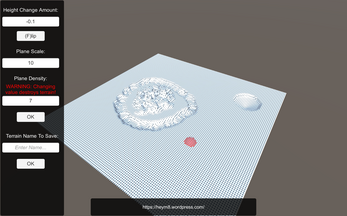
Comments
Log in with itch.io to leave a comment.
this is so cool